use.inputs and add a target with setup targetType.
base.config.ts
npx inspecter app and create login test with js step at the end.
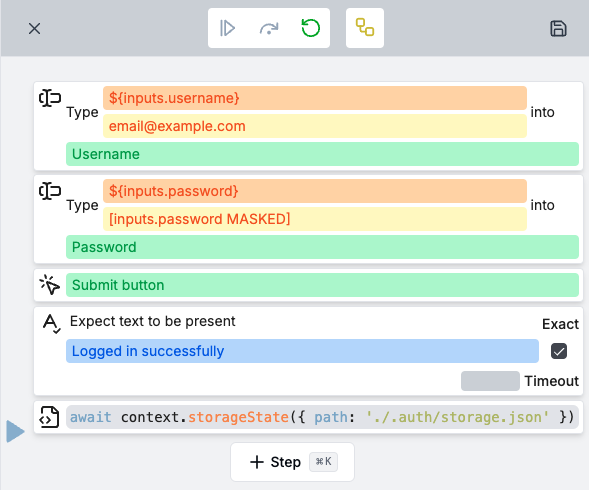
setup tag to the script.
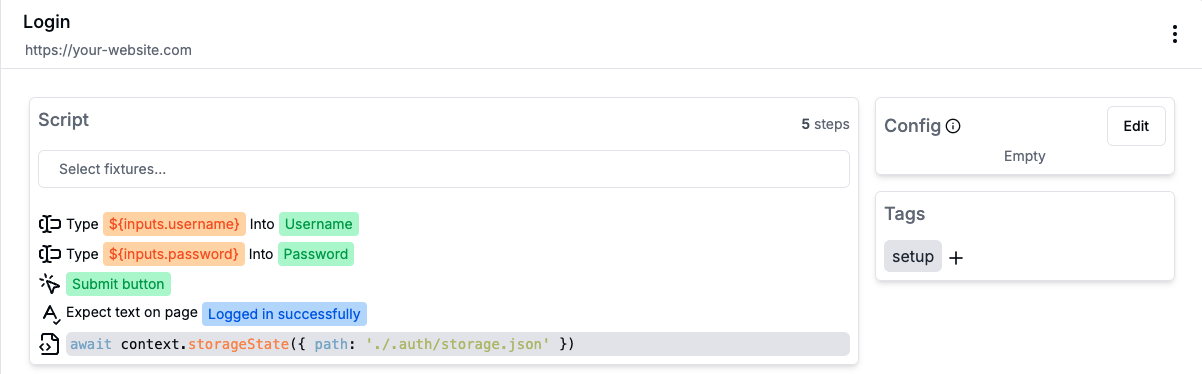
./.auth/storage.json is created.
npx inspecter run.
To cache auth state run npx inspecter setup every time before launching UI app.