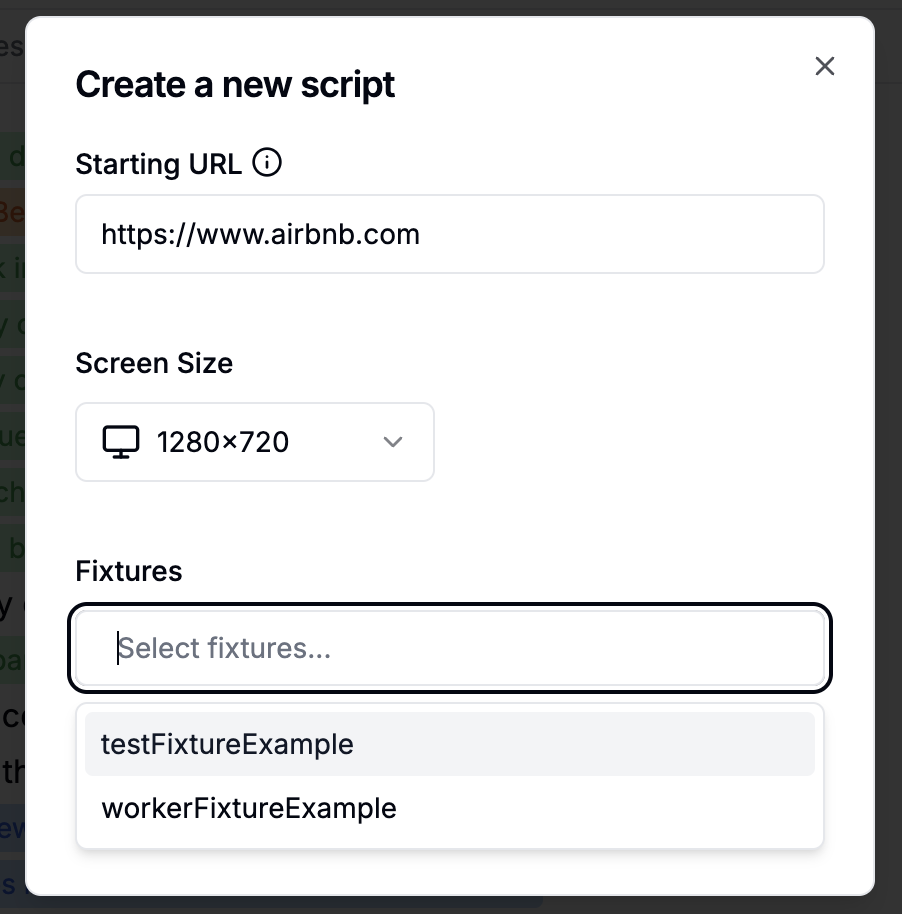What are Fixtures?
Fixtures are reusable pieces of setup and teardown code that runs before and after test execution. They help you prepare test environments and allow you to add functionality that is custom to your needs. For detailed docs you can refer to Playwright Documentation.Implementing Fixtures
inspecter-tests/fixtures.ts
Built-in Fixtures
Inspecter provides several built-in fixtures:page: Playwright page object for browser automationcontext: Browser context for managing cookies and storagerequest: HTTP request context for API calls
How to use
You can select fixtures in the UI before creating a test or change them in an existing test script.